This is a demonstration of how to create snapshots (hosted on AWS S3) of indices on elasticsearch, and also how to restore from those snapshots.
For more info from Elasticsearch Documentation:
Create a Index
Create the index that we will use to snapshot:
$ curl -XPUT -H 'Content-Type: application/json' 'https://my-es.eu-west-1.es.amazonaws.com/ruan-test-2020.02.21'
Ingest a document into the index that we created:
$ curl -XPUT -H 'Content-Type: application/json' 'https://my-es.eu-west-1.es.amazonaws.com/ruan-test-2020.02.21/docs/1' -d
'
{
"name": "ruan",
"surname": "bekker"
}
'
Let's have a look at our indices endpoint:
$ curl -XGET 'https://my-es.eu-west-1.es.amazonaws.com/_cat/indices/ruan*?v'
health status index uuid pri rep docs.count docs.deleted store.size pri.store.size
green open ruan-test-2020.02.21 bkZIx2m2QA6kU2tntoLbRQ 5 1 1 0 10.2kb 5.1kb
Snapshot Repositories
If you have not created a S3 Snapshot Repository, you can follow this post.
Let's have a look at our available snapshot repositories. If you are using elasticsearch service on AWS, you will see a cs-automated repository, which will be used by Amazon for automated snapshots.
The snapshot repository that we are interested in will be es-index-backups :
$ curl -XGET 'https://my-es.eu-west-1.es.amazonaws.com/_cat/repositories?v'
id type
cs-automated s3
es-index-backups s3
Let's describe the snapshot repository:
$ curl -XGET 'https://my-es.eu-west-1.es.amazonaws.com/_snapshot/es-index-backups?pretty'
{
"es-index-backups" : {
"type" : "s3",
"settings" : {
"bucket" : "my-es-snapshot-repo",
"region" : "eu-west-1",
"role_arn" : "arn:aws:iam::xxxxxxxxxxxx:role/es-snapshots-role"
}
}
}
Create a Snapshot
Let's create a snapshot named: mysnapshot_ruan-test-2020.02.21_1 of the index ruan-test-2020.02.21 which will be stored on S3:
$ curl -XPUT -H 'Content-Type: application/json' 'https://my-es.eu-west-1.es.amazonaws.com/_snapshot/es-index-backups/mysnapshot_ruan-test-2020.02.21_1?wait_for_completion=true&pretty=true' -d '
{
"indices": "ruan-test-2020.02.21",
"ignore_unavailable": true,
"include_global_state": false
}'
Response:
{
"snapshot" : {
"snapshot" : "mysnapshot_ruan-test-2020.02.21_1",
"uuid" : "YRTE5922QCeqyEaMxPqb1A",
"version_id" : 6000199,
"version" : "6.0.1",
"indices" : [ "ruan-test-2020.02.21" ],
"state" : "SUCCESS",
"start_time" : "2020-02-21T13:20:11.497Z",
"start_time_in_millis" : 1527254411497,
"end_time" : "2020-02-21T13:20:11.886Z",
"end_time_in_millis" : 1527254411886,
"duration_in_millis" : 389,
"failures" : [ ],
"shards" : {
"total" : 5,
"failed" : 0,
"successful" : 5
}
}
}
We can also see if any snapshots are running:
$ curl -XGET 'https://my-es.eu-west-1.es.amazonaws.com/_snapshot/es-index-backups/_status?pretty'
{
"snapshots" : [ ]
}
Verify that the snapshot was created:
$ curl -XGET 'https://my-es.eu-west-1.es.amazonaws.com/_cat/snapshots/es-index-backups?v&s=id'
id status start_epoch start_time end_epoch end_time duration indices successful_shards failed_shards total_shards
mysnapshot_ruan-test-2020.02.21_1 SUCCESS 1527254411 06:20:11 1527254411 06:20:11 389ms 1 5 0 5
Restore a Snapshot
Let's view the metadata of our snapshot:
$ curl -XGET 'https://my-es.eu-west-1.es.amazonaws.com/_snapshot/es-index-backups/mysnapshot_ruan-test-2020.02.21_1?pretty'
{
"snapshots" : [ {
"snapshot" : "mysnapshot_ruan-test-2020.02.21_1",
"uuid" : "YRTE5922QCeqyEaMxPqb1A",
"version_id" : 6000199,
"version" : "6.0.1",
"indices" : [ "ruan-test-2020.02.21" ],
"state" : "SUCCESS",
"start_time" : "2020-02-21T13:20:11.497Z",
"start_time_in_millis" : 1527254411497,
"end_time" : "2020-02-21T13:20:11.886Z",
"end_time_in_millis" : 1527254411886,
"duration_in_millis" : 389,
"failures" : [ ],
"shards" : {
"total" : 5,
"failed" : 0,
"successful" : 5
}
} ]
}
We can view the objects on S3 as well:
$ aws s3 --profile personal ls s3://my-es-snapshot-repo/ | grep YRTE5922QCeqyEaMxPqb1A
2020-02-21 15:20:12 90 meta-YRTE5922QCeqyEaMxPqb1A.dat
2020-02-21 15:20:12 258 snap-YRTE5922QCeqyEaMxPqb1A.dat
We will be restoring our index from a snapshot, so let's go ahead and delete the index:
$ curl -XDELETE -H 'Content-Type: application/json' 'https://my-es.eu-west-1.es.amazonaws.com/ruan-test-2020.02.21'
Restore the index from our snapshot:
$ curl -XPOST -H 'Content-Type: application/json' 'https://my-es.eu-west-1.es.amazonaws.com/_snapshot/index-backups/mysnapshot_ruan-test-2020.02.21_1/_restore -d '
{
"indices": "ruan-test-2020.02.21",
"ignore_unavailable": true,
"include_global_state": false,
"rename_pattern": "index_(.+)",
"rename_replacement": "restored_index_$1"
}'
Thank You
I hope this was useful, I'd like to hear from you, reach out to me on Twitter: @ruanbekker.
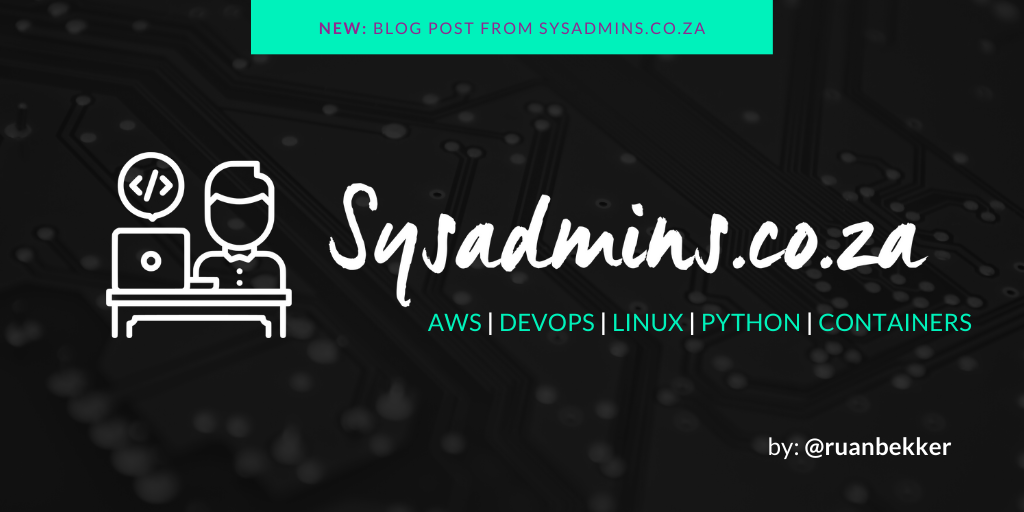
Comments