
In this post I will demonstrate how to setup 2 read only users in MongoDB.
One user that will have access to one MongoDB Database and all the Collections, and one user with access to one MongoDB Database and only one Collection.
Note: If you require a mongodb docker compose configuration, have a look at my docs page:
First Method: Creating and Assigning the User
The first method we will create the user and assign it the read permissions that he needs. In this case read only access to the mytest db.
First logon to mongodb and switch to the admin database:
$ mongo -u dbadmin -p --authenticationDatabase admin
> use admin
switched to db admin
Now list the dbs:
> show dbs
admin 0.000GB
mytest 0.000GB
List the collections and read the data from it for demonstration purposes:
> use mytest
> show collections;
col1
col2
> db.col1.find()
{ "_id" : ObjectId("5be3d377b54849bb738e3b6b"), "name" : "ruan" }
> db.col2.find()
{ "_id" : ObjectId("5be3d383b54849bb738e3b6c"), "name" : "stefan" }
Now create the user collectionreader that will have access to read all the collections from the database:
$ > db.createUser({user: "collectionreader", pwd: "secretpass", roles: [{role: "read", db: "mytest"}]})
Successfully added user: {
"user" : "collectionreader",
"roles" : [
{
"role" : "read",
"db" : "mytest"
}
]
}
Exit and log out and log in with the new user to test the permissions:
$ mongo -u collectionreader -p --authenticationDatabase mytest
> use mytest
switched to db mytest
> show collections
col1
col2
> db.col1.find()
{ "_id" : ObjectId("5be3d377b54849bb738e3b6b"), "name" : "ruan" }
Now lets try to write to a collection:
> db.col1.insert({"name": "james"})
WriteResult({
"writeError" : {
"code" : 13,
"errmsg" : "not authorized on mytest to execute command { insert: \"col1\", documents: [ { _id: ObjectId('5be3d6c0492818b2c966d61a'), name: \"james\" } ], ordered: true }"
}
})
So we can see it works as expected.
Second Method: Create Roles and Assign Users to the Roles
In the second method, we will create the roles then assign the users to the roles. And in this scenario, we will only grant a user reader access to one collection on a database. Login with the admin user:
$ mongo -u dbadmin -p --authenticationDatabase admin
> use admin
First create the read only role myReadOnlyRole:
> db.createRole({ role: "myReadOnlyRole", privileges: [{ resource: { db: "mytest", collection: "col2"}, actions: ["find"]}], roles: []})
Now create the user and assign it to the role:
> db.createUser({ user: "reader", pwd: "secretpass", roles: [{ role: "myReadOnlyRole", db: "mytest"}]})
Similarly, if we had an existing user that we also would like to add to that role, we can do that by doing this:
> db.grantRolesToUser("anotheruser", [ { role: "myReadOnlyRole", db: "mytest" } ])
Logout and login with the reader user:
$ mongo -u reader -p --authenticationDatabase mytest
> use mytest
Now try to list the collections:
> show collections
2018-11-08T07:42:39.907+0100 E QUERY [thread1] Error: listCollections failed: {
"ok" : 0,
"errmsg" : "not authorized on mytest to execute command { listCollections: 1.0, filter: {} }",
"code" : 13,
"codeName" : "Unauthorized"
}
As we only have read (find) access on col2, lets try to read data from collection col1:
> db.col1.find()
Error: error: {
"ok" : 0,
"errmsg" : "not authorized on mytest to execute command { find: \"col1\", filter: {} }",
"code" : 13,
"codeName" : "Unauthorized"
}
And finally try to read data from the collection we are allowed to read from:
> db.col2.find()
{ "_id" : ObjectId("5be3d383b54849bb738e3b6c"), "name" : "stefan" }
And also making sure we cant write to that collection:
> db.col2.insert({"name": "frank"})
WriteResult({
"writeError" : {
"code" : 13,
"errmsg" : "not authorized on mytest to execute command { insert: \"col2\", documents: [ { _id: ObjectId('5be3db1530a86d900c361465'), name: \"frank\" } ], ordered: true }"
}
})
Assigning Permissions to Roles
If you later on want to add more permissions to the role, this can easily be done by using grantPrivilegesToRole():
$ mongo -u dbadmin -p --authenticationDatabase admin
> use mytest
> db.grantPrivilegesToRole("myReadOnlyRole", [{ resource: { db : "mytest", collection : "col1"}, actions : ["find"] }])
To view the permissions for that role:
> db.getRole("myReadOnlyRole", { showPrivileges : true })
Checkout my MongoDB Tutorial with Python
Resources:
- https://docs.mongodb.com/manual/tutorial/create-users/
- https://docs.mongodb.com/manual/core/collection-level-access-control/
- https://docs.mongodb.com/manual/reference/privilege-actions/
- https://sanderknape.com/2018/07/manage-custom-secrets-aws-secrets-manager/
- https://blog.mlab.com/2016/07/mongodb-tips-tricks-collection-level-access-control/
- https://studio3t.com/knowledge-base/articles/mongodb-users-roles-explained-part-1/
Thank You
Thanks for reading, if you enjoy my content feel free to follow me on Twitter at @ruanbekker and subscribe to my newsletter.
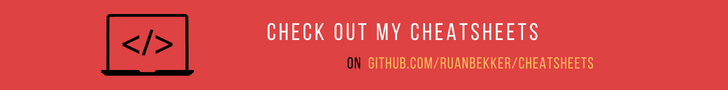
Comments