In this post we will deploy OpenFaas on Kubernetes locally using k3sup and k3d, then deploy a Traefik Ingress so that we can access the OpenFaas Gateway on HTTP over the standard port 80.
K3d is a amazing wrapper that deploys a k3s cluster on docker, and k3sup makes it very easy to provision OpenFaas to your Kubernetes cluster.
Deploy a Kubernetes Cluster
If you have not installed k3d, you can install k3d on mac with brew:
$ brew install k3d
We will deploy our cluster with 2 worker nodes and publish port 80 to the containers port 80:
$ k3d create --name="demo" --workers="2" --publish="80:80"
Point the kubeconfig to the location that k3d generated:
$ export KUBECONFIG="$(k3d get-kubeconfig --name='demo’)"
Deploy OpenFaas
First we need to get k3sup :
$ curl -sLfS https://get.k3sup.dev | sudo sh
Once k3sup is installed, deploy OpenFaas to your cluster:
$ k3sup app install openfaas
Give it a minute or so and check if everything is running:
$ kubectl get pods -n openfaas
NAMESPACE NAME READY STATUS RESTARTS AGE
openfaas alertmanager-546f66b6c6-qtb69 1/1 Running 0 5m
openfaas basic-auth-plugin-79b9878b7b-7vlln 1/1 Running 0 4m59s
openfaas faas-idler-db8cd9c7d-8xfpp 1/1 Running 2 4m57s
openfaas gateway-7dcc6d694d-dmvqn 2/2 Running 0 4m56s
openfaas nats-d6d574749-rt9vw 1/1 Running 0 4m56s
openfaas prometheus-d99669d9b-mfxc8 1/1 Running 0 4m53s
openfaas queue-worker-75f44b56b9-mhhbv 1/1 Running 0 4m52s
Traefik Ingress
In my scenario, I have a host entry for openfaas.co.local pointing to localhost:
$ cat /etc/hosts | grep openfaas.co
127.0.0.1 openfaas.co.local
PS: I own the domain localdns.xyz, which points *.localdns.xyz to 127.0.0.1, so you can use that as well.
Next we need to know to which service to route the traffic to, we can find that by:
$ kubectl get svc/gateway -n openfaas
NAME TYPE CLUSTER-IP EXTERNAL-IP PORT(S) AGE
gateway ClusterIP 10.43.174.57 <none> 8080/TCP 23m
Below is our ingress.yml:
apiVersion: extensions/v1beta1
kind: Ingress
metadata:
name: openfaas-gateway-ingress
namespace: openfaas
annotations:
kubernetes.io/ingress.class: traefik
spec:
rules:
- host: openfaas.co.local
http:
paths:
- backend:
serviceName: gateway
servicePort: 8080
Apply the ingress:
$ kubectl apply -f ingress.yml
ingress.extensions/openfaas-gateway-ingress created
We can the verify that our ingress is visible:
$ kubectl get ingress -n openfaas
NAMESPACE NAME HOSTS ADDRESS PORTS AGE
openfaas openfaas-gateway-ingress openfaas.co.local 172.25.0.4 80 28s
OpenFaas CLI
Install the OpenFaas CLI:
$ curl -SLsf https://cli.openfaas.com | sudo sh
Export the OPENFAAS_URL to our ingress endpoint:
$ export OPENFAAS_URL=http://openfaas.co.local
Get your credentials for the OpenFaas Gateway and login with the OpenFaas CLI:
$ PASSWORD=$(kubectl get secret -n openfaas basic-auth -o jsonpath="{.data.basic-auth-password}" | base64 --decode; echo)
$ echo -n $PASSWORD | faas-cli login --username admin --password-stdin
Deploy a Function
Deploy the figlet function as an example:
$ faas-cli store deploy figlet
Deployed. 202 Accepted.
URL: http://openfaas.co.local/function/figlet
Invoke the function:
$ curl http://openfaas.co.local/function/figlet -d 'hello, world'
_ _ _ _ _
| |__ ___| | | ___ __ _____ _ __| | __| |
| '_ \ / _ \ | |/ _ \ \ \ /\ / / _ \| '__| |/ _` |
| | | | __/ | | (_) | \ V V / (_) | | | | (_| |
|_| |_|\___|_|_|\___( ) \_/\_/ \___/|_| |_|\__,_|
|/
Access the OpenFaas Gateway UI
When accessing the OpenFaas Gateway UI on http://openfaas.co.local the username will be admin and the password can be retrieved by running:
$ echo $PASSWORD
Then you should have a UI looking something like this:
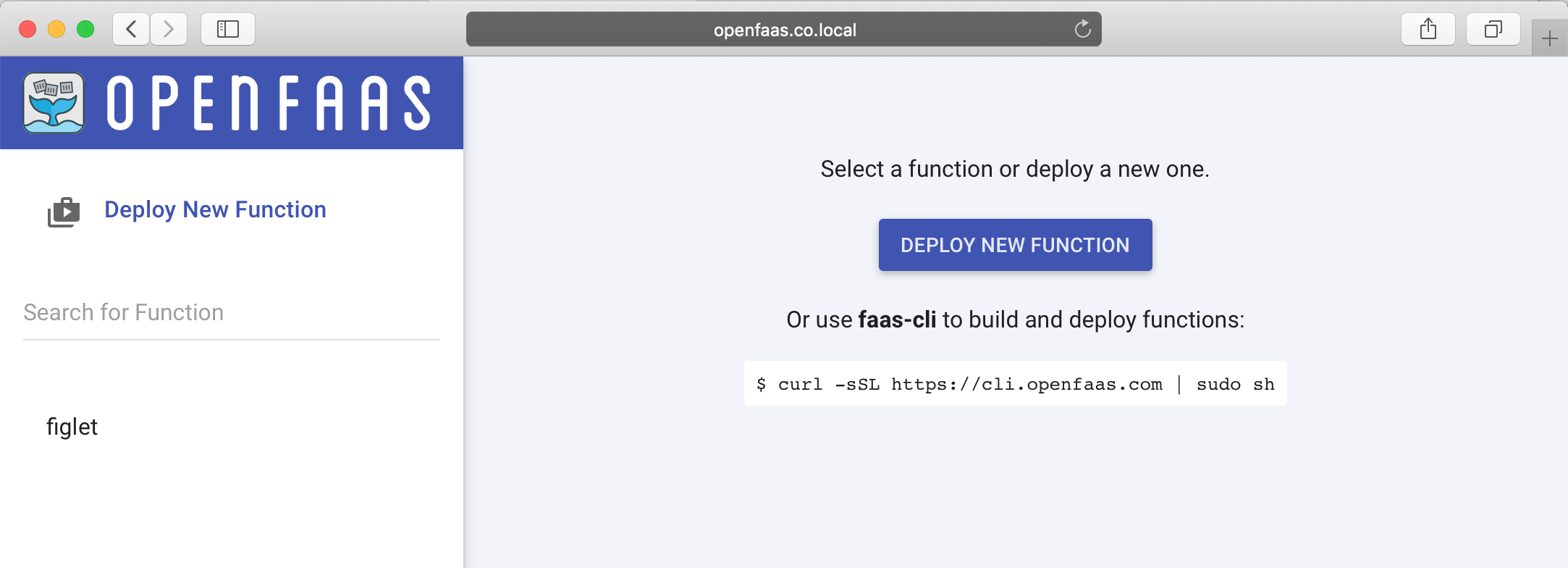
Delete the Cluster
Delete your k3d Kubernetes Cluster:
$ k3d delete --name demo
Thank You
I referenced k3sup to install openfaas, make sure to checkout arkade, which is a new project developed by Alex Ellis for deploying applications to Kubernetes
I hope this was useful, I’d like to hear from you, reach out to me on Twitter: @ruanbekker
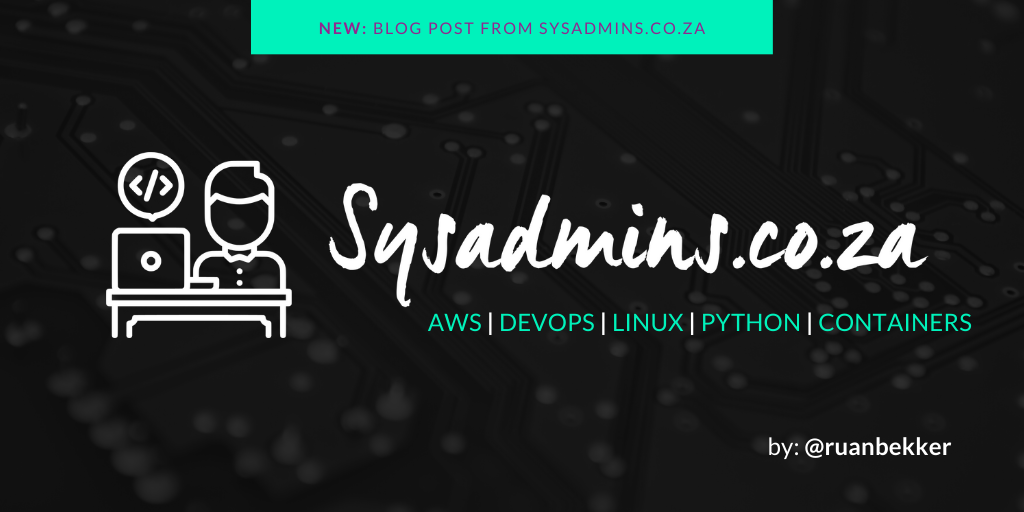
Comments