In this post we will demonstrate how to create authorized files with correct permissions in Linux.
First create the deploy user and in my case add it to the docker group:
$ useradd -s /bin/bash -m -G docker -c "docker deploys" deployCreate the directory and create the the authorized_keys file:
$ mkdir /home/deploy/.ssh
$ touch /home/deploy/.ssh/authorized_keysFrom the client copy the public key:
$ cat ~/.ssh/id_rsa.pub | pbcopy
Back to the server, paste the content into the authorized_keys files:
$ echo ' paste-here ' >> /home/deploy/.ssh/authorized_keysSet the permissions and ownership:
$ chown -R deploy:deploy /home/deploy
$ chmod 700 /home/deploy/.ssh
$ chmod 600 /home/deploy/.ssh/authorized_keys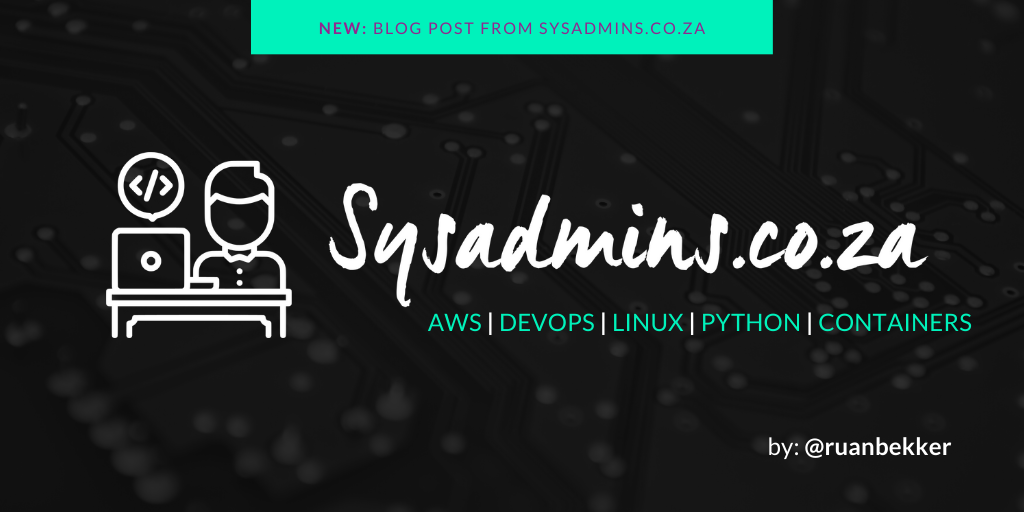
Comments